8-Input Board
The ATE-202 is an input board with 8 protected inputs. The inputs are protected to 30Vdc and are suitable for analog and digital signals. The dry contact inputs have a pull-up resistor, which allow direct input from switches and open collector outputs. On the board an FTDI USB adapter or an XBee module can be connected. The ATE-202 Input Board is an expansion for the Arduino Carrier Board and ATE-600 I/O Controllers.

The dimensions are approximately 5 x 8 cm (1.9×3.1”) and the board has mounting holes for several enclosures: Sparkfun Project Case (WIG-08601 or WIG-08632), Hammond 1598B and Box Enclosures 101-42-9V.
Contents
Assembly
The ATE-202 can be connected to the ATE-101 Arduino Board as shown in the picture.

Connections
The ATE-202 Input Board has 8 inputs and one common connected to ground. The board can be used to measure analog and digital signals. The inputs have a 10K pullup
resistor to +5Vdc or +3.3V (depending on jumper settings). A switch contact can be connected directly between input and GND (dry contact input). Also an open collector output can be connected directly to the input.
For USB connection the FTDI Basic USB Board can be used or the FTDI USB Cable. For this you can use the connector on the Arduino Carrier Board or you can use the connector on the ATE-202 Input Board. The advantage of the ATE-202 is that it is possible to use the Sparkfun Project Case when the FTDI adapter is connected.
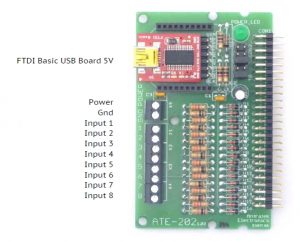
When an FTDI Cable is used make sure the green wire is connected to the pin indicated GRN and the black wire to the pin indicated BLK.
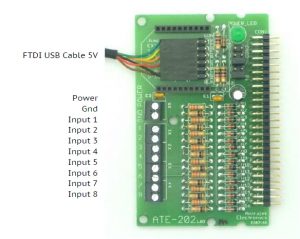
Power input can be used as an alternative input to supply power to the Arduino (Pro) Mini. See the information on jumper settings below.
XBee
The ATE-202 has a connector for XBee module, which allows the Arduino to do wireless serial communication with another XBee module. The Data Output of the XBee module is connected to RX of Arduino and Data Input to TX of Arduino. When an XBee module is used, an FTDI adapter cannot be used at the same time, also not on the Arduino Carrier Board. The XBee module requires 3.3V power and can only be used with a 3.3V Arduino.

Power supply and jumper settings
At delivery the jumpers on both boards are by default set for USB power 5V via the input board. The jumpers settings should be as on the photos above:
ATE-101: 4-3 5V
ATE-202: 5-6 5V, 9-10 USB
If you are using a 3.3V Arduino and a 3.3V FTDI adapter/cable, the jumpers should be set as follows:
ATE-101: 6-5 3.3V
ATE-202: 7-8 3.3V, 9-10 USB
Do you want to use an external power supply, then you can use the Power Input connector. The power supply need to be connected to Power (+) and Gnd (-). A power supply with a barrel jack (like HNP06-050) can be connected to the screw terminals by making use of a DC Barrel Jack Adapter Female.

When you use a 5V Arduino and a 5V power supply (ACDC5012) the jumper should be as follows:
ATE-101: 4-3 5V
ATE-202: 1-2 VIN, 3-4 5V, 5-6 5V
With a 3.3V Arduino (and XBee) you can use the regulator of the Arduino to get 3.3V for the input board (and the XBee). The Arduino Pro Mini can accept an input voltage of 16Vdc, but it is recommended to use a lower input voltage, like 5Vdc (with HNP06-050) or 9Vdc (with HNP06-090). The jumpers settings should be as follows:
ATE-101: 2-1 VIN, 6-5 3V3
ATE-202: 1-2 VIN, 7-8 3V3
The supply current of an Arduino Pro Mini is limited, so do not use XBee modules of more than 3mW.
Controlling ATE-202
Input 1 is connected to A0 of the Arduino. Input 2 to A1, and so on until input 8 to A7.
An application and program example can be found at ATE-501 and
ATE-511. You can use the Input Board together with the LCD and
the keypad or 5-pos. switch on the ATE-101 Arduino Board. See also the ATE-101 Connection Diagram.
With the use of the ATE-301 Back Panel Board, the 8 inputs can be connected to D2-D9. You can also connect two Input Boards, which gives you 16 inputs. See: ATE-603 and ATE-613. The ATE-301 Back Panel allows to use Relay Boards and Input Boards together: ATE-601 and ATE-611.
Enclosures
ATE-202 and ATE-101 in Sparkfun Project Case (available in black or transparent):

ATE-202 and ATE-101 in Hammond 1598B:

With LCD in Box Enclosures 101-42-9V:
